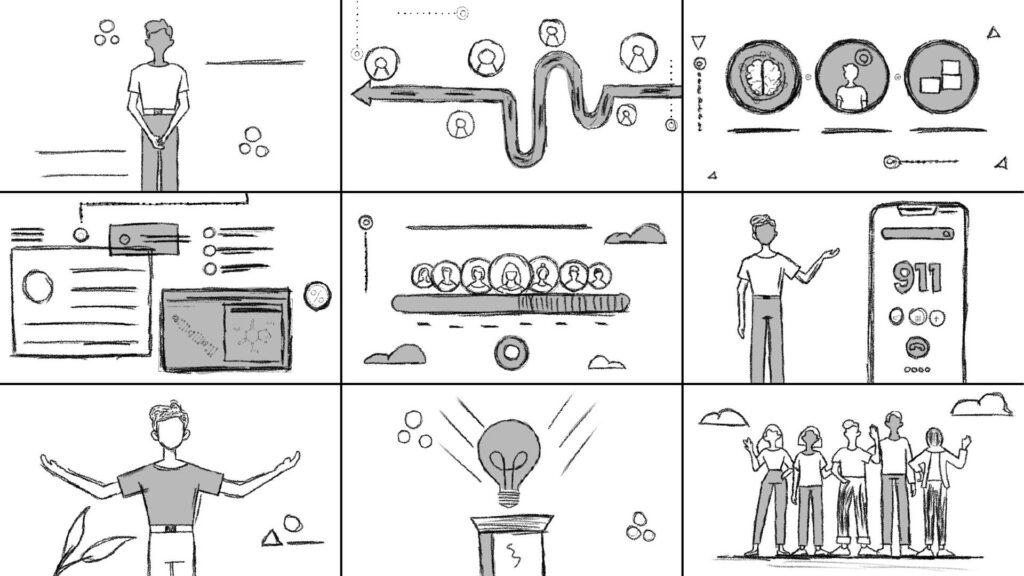Imagine being able to visually map out your project from start to finish, capturing every important detail along the way. That’s exactly what storyboarding in project management allows you to do. It is a powerful tool that helps you organize your thoughts, identify potential obstacles, and communicate your vision effectively to your team. By breaking down complex tasks into manageable chunks and arranging them in a logical sequence, storyboarding brings clarity and structure to your project. In this article, we will explore the role of storyboarding in project management and how it can enhance your ability to successfully complete projects. Get ready to embark on a journey that will revolutionize the way you approach project planning!

What is Storyboarding?
Storyboarding is a visual tool and technique used in project management to plan and communicate project concepts, ideas, and processes. It involves creating a sequence of sketches or illustrations, arranged in chronological order, that outline the flow and progression of a project. Storyboarding allows project teams to visualize and discuss project objectives, requirements, and potential risks and issues. It serves as a blueprint for project execution and helps in aligning the entire team towards a common goal.
Definition of Storyboarding
Storyboarding in project management can be defined as the process of creating a series of visual representations or frames that depict the various stages, actions, and outcomes of a project. These frames are often accompanied by brief descriptions or narratives to provide context and understanding. Storyboarding allows project managers and teams to comprehensively plan and organize projects, from the initial idea generation to the final deliverables.
Origin and Evolution of Storyboarding
The concept of storytelling through visual representations has been used for centuries, with early examples found in cave paintings and hieroglyphics. However, the modern practice of storyboarding originated in the early 20th century in the field of animation. Walt Disney and his team were among the first to use storyboarding as a way to plan and visualize animated films.
Since then, storyboarding has expanded beyond the realm of animation and has become widely adopted in various industries, including project management. It has evolved to accommodate different project types and methodologies, and today, storyboarding is an integral part of project planning and execution.
Importance of Storyboarding in Project Management
Storyboarding plays a crucial role in project management for several reasons:
-
Enhanced Communication and Collaboration: Storyboarding facilitates effective communication and collaboration among team members, stakeholders, and clients. Visual representations help convey ideas and concepts more clearly and concisely, reducing the chances of misinterpretation and ensuring that everyone is on the same page.
-
Visualizing Project Concepts and Ideas: By creating a sequence of visual frames, storyboarding allows project teams to visualize the intended outcomes and deliverables. This helps in refining project objectives, identifying gaps or inconsistencies, and ensuring that the project aligns with the vision and expectations of stakeholders.
-
Identifying Potential Issues and Risks: Storyboarding enables project teams to identify potential issues, risks, and challenges early in the planning stage. By visualizing the project flow, teams can anticipate potential roadblocks or bottlenecks and develop strategies to mitigate them. This proactive approach helps in reducing project delays and ensuring smoother execution.
-
Improving Project Planning and Execution: The process of storyboarding helps project managers and teams in effectively planning and executing projects. It provides a structured framework for organizing project tasks and activities, aligning resources, and tracking progress. Storyboarding ensures that all aspects of the project are considered and addressed, leading to more efficient and successful project outcomes.
Benefits of Storyboarding in Project Management
Storyboarding offers several benefits in the context of project management. Let’s explore some of these benefits in detail:
Enhanced Communication and Collaboration
One of the primary advantages of storyboarding in project management is enhanced communication and collaboration. By using visual representations, project teams can effectively convey ideas, concepts, and project requirements to stakeholders, clients, and team members. Visualizations help bridge the gap between technical jargon and non-technical stakeholders by providing a clear and intuitive understanding of the project scope and objectives. This promotes a collaborative environment where all parties are actively engaged and aligned towards a common goal.
Visualizing Project Concepts and Ideas
Storyboarding allows project teams to visualize project concepts and ideas in a tangible and accessible manner. Instead of relying solely on written documentation or verbal explanations, storyboarding provides a visual narrative that is easy to understand and relate to. Visuals can bring clarity and context to complex ideas, facilitating better decision-making and reducing the likelihood of misunderstandings or misinterpretations. This visualization enhances creativity and innovation within the team, as it encourages members to think more visually and holistically about the project.
Identifying Potential Issues and Risks
Storyboarding serves as a proactive tool for identifying potential issues and risks in a project. By visually mapping out the project flow and key milestones, project teams can identify gaps, dependencies, and bottlenecks early on. This allows for timely risk assessment and mitigation strategies to be put in place. Addressing potential issues in the planning stage reduces the chances of project delays or failures, ensuring smoother project execution.
Improving Project Planning and Execution
Storyboarding provides a structured framework that improves project planning and execution. By breaking down the project into smaller, manageable frames, teams can develop a step-by-step approach to achieving project objectives. Storyboarding enables project managers to identify and allocate resources effectively, set realistic timelines, and track progress through each stage of the project. It also helps in determining dependencies and critical paths, allowing for efficient task sequencing and resource utilization. With a clear and visual plan in place, project teams can streamline their workflow and ensure cohesive and successful project execution.
Process of Storyboarding in Project Management
The process of storyboarding in project management consists of several key steps. Let’s take a closer look at each of these steps:
Step 1: Defining the Project Scope and Objectives
The first step in storyboarding for project management is to clearly define the project scope and objectives. This involves identifying the problem or need that the project aims to address, as well as the desired outcomes and deliverables. Understanding the scope and objectives helps in determining the key elements that need to be included in the storyboard and provides a foundation for the subsequent steps.
Step 2: Gathering Project Requirements and Information
Once the project scope and objectives are defined, the next step is to gather all relevant project requirements and information. This includes understanding the target audience, identifying any constraints or limitations, and gathering any existing documentation or resources related to the project. Comprehensive information gathering ensures that the storyboard accurately represents the project and aligns with stakeholder expectations.
Step 3: Identifying Key Project Stakeholders and Roles
In this step, the project team identifies the key stakeholders and their respective roles in the project. This involves identifying the project sponsor, clients, end-users, and any other individuals or entities that have a vested interest in the project. Understanding the stakeholders and their roles helps in tailoring the storyboard to address their specific needs and expectations.
Step 4: Creating Initial Storyboard Sketches
With the foundational information in place, the project team can now begin creating the initial storyboard sketches. These sketches can be drawn by hand or created digitally, depending on the preference and resources available. The initial sketches should represent the logical flow of the project, outlining the key activities, milestones, and anticipated outcomes. It is important to keep the visuals simple and concise at this stage, focusing on capturing the essence of the project.
Step 5: Incorporating Feedback and Revisions
After creating the initial storyboard sketches, it is essential to gather feedback from stakeholders and project team members. This feedback helps in refining and improving the storyboard by incorporating different perspectives and suggestions. Revisions may include adjusting the sequence of frames, adding or removing details, or modifying the overall layout. The iterative process of feedback and revisions ensures that the final storyboard accurately represents the project and meets the needs of all stakeholders.
Step 6: Finalizing the Storyboard
Once all the feedback has been incorporated and revisions have been made, the storyboard can be finalized. This involves creating the final versions of each frame, ensuring consistency in visual style and layout. The finalized storyboard serves as a comprehensive visual guide for the project, depicting the project flow, milestones, deliverables, and any other relevant details. It acts as a reference tool throughout the project lifecycle, providing clarity and direction for project team members.
Tools and Techniques for Storyboarding in Project Management
There are various tools and techniques available to support storyboarding in project management. Let’s explore a few of them:
Traditional Storyboarding Techniques
Traditional storyboarding techniques involve using pen and paper or whiteboards to create the storyboard sketches. These techniques are simple, cost-effective, and accessible to all team members. They allow for quick ideation and iterations, as well as easy collaboration during in-person meetings or workshops. Traditional storyboarding techniques are particularly useful when working in low-tech environments or when a hands-on approach is preferred.
Digital Storyboarding Tools
Digital storyboarding tools provide a more flexible and efficient approach to creating and managing storyboards. These tools offer a range of features, such as pre-designed templates, drag-and-drop functionality, and the ability to easily add and edit visuals and descriptions. Popular digital storyboarding tools include Adobe Illustrator, Microsoft PowerPoint, and Sketch. These tools allow for seamless sharing and collaboration, as well as the ability to export the storyboard in various formats.
Collaborative Storyboarding Platforms
Collaborative storyboarding platforms enable teams to work together in real-time, regardless of their geographical locations. These platforms provide a centralized space where team members can create, edit, and review storyboards simultaneously. They often include features such as commenting, version control, and task assignment, facilitating effective communication and collaboration. Examples of collaborative storyboarding platforms include Miro, Mural, and Lucidspark.
Integrating Storyboarding with Project Management Software
To streamline the project management process, storyboarding can be integrated with project management software. This integration allows for seamless transfer of information and updates between the storyboard and other project management tools, such as Gantt charts, task trackers, and resource management systems. Integration with project management software enhances project planning, execution, and tracking, as it provides a comprehensive overview of the project status and progress.
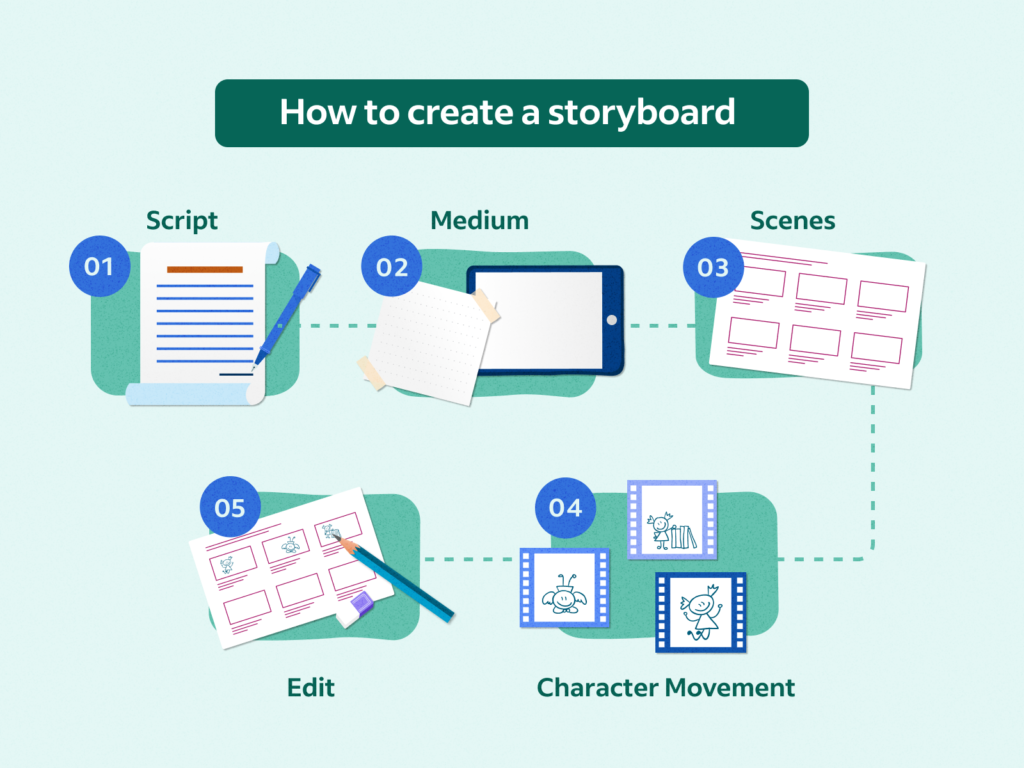
Best Practices for Effective Storyboarding in Project Management
To maximize the benefits of storyboarding in project management, it is important to follow these best practices:
Clearly Define Project Goals and Deliverables
Before starting the storyboard creation process, ensure that the project goals and deliverables are clearly defined. Clear goals provide a sense of purpose and direction, guiding the storyboard creation process and ensuring that the final storyboard accurately represents the project.
Involve Project Stakeholders at Early Stages
Engage project stakeholders, such as clients, end-users, and team members, from the early stages of storyboard creation. Their input and feedback are invaluable in shaping the storyboard and ensuring that it meets their expectations. Involving stakeholders early on also fosters a sense of ownership and commitment to the project.
Keep the Storyboard Visuals Clear and Engaging
A well-designed storyboard should have clear visuals that effectively convey the intended message. Use visuals that are easy to understand and visually appealing, ensuring that they capture the attention of stakeholders. Incorporate colors, icons, and other visual elements to make the storyboard engaging and memorable.
Ensure Consistency and Coherence in Storyboard Frames
Maintain consistency and coherence throughout the storyboard frames. Use a consistent visual style, font, and layout to create a cohesive narrative. The frames should flow logically from one to another, creating a seamless story that is easy to follow.
Regularly Update and Refine the Storyboard
As the project progresses, regularly update and refine the storyboard to reflect any changes or new insights. Keep the storyboard up to date with the latest project information, ensuring that it remains a relevant and accurate representation of the project.
Monitor and Evaluate the Impact of Storyboarding
Monitor and evaluate the impact of storyboarding on project outcomes. Assess whether the storyboard effectively communicated project objectives, facilitated collaboration, and helped in minimizing risks and issues. Use feedback from stakeholders and project team members to continuously improve the storyboarding process.
Use Storyboarding as a Creative Problem-Solving Tool
Storyboards can be used as a creative problem-solving tool in project management. If faced with challenges or roadblocks, use the storyboard as a visual aid to brainstorm potential solutions. Storyboarding encourages out-of-the-box thinking and allows for quick iterations and modifications, enabling teams to find innovative solutions.
Applications of Storyboarding in Project Management
Storyboarding finds applications in various industries and project types. Let’s explore some common applications of storyboarding in project management:
Software Development and User Interface Design
Storyboarding is widely used in software development and user interface (UI) design projects. It helps in visualizing the user journey, defining user interactions, and mapping out the different screens and functionalities of the software or application. Storyboarding allows project teams to identify areas of improvement, test usability, and iterate designs before implementation.
Marketing and Advertising Campaigns
Storyboarding plays a crucial role in planning and executing marketing and advertising campaigns. Marketers use storyboards to outline the various stages of a campaign, including concept development, content creation, and distribution channels. Storyboarding helps in aligning marketing strategies with target audience preferences, ensuring that the campaign effectively communicates the desired message and achieves the intended impact.
Film and Video Production
Storyboarding is extensively used in film and video production to plan and visualize scenes, camera angles, and shot sequences. Storyboards act as a blueprint for the entire production process, facilitating communication between the director, cinematographer, and other crew members. They provide a visual reference for the desired mood, aesthetics, and narrative flow of the film or video.
Training and Educational Materials
Storyboards are valuable tools in creating training and educational materials. They help instructional designers organize and present information in a structured and engaging way. Storyboarding allows for the effective sequencing of content, identifying relevant visuals, and designing interactive activities. It ensures that training programs and educational materials are visually appealing, easy to follow, and aligned with the objectives of the learning experience.
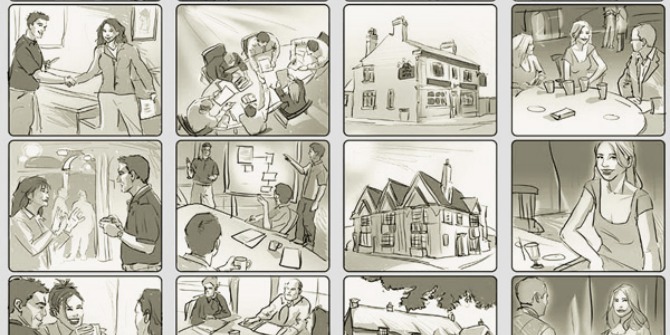
Challenges and Limitations of Storyboarding in Project Management
While storyboarding offers numerous benefits, it also comes with certain challenges and limitations. Being aware of these challenges helps project managers and teams make informed decisions and overcome potential obstacles. Some common challenges and limitations of storyboarding in project management include:
Overemphasis on Visuals over Functionality
One challenge of storyboarding is the risk of overemphasizing visuals at the expense of functionality and usability. While visuals are essential for effective communication, it is equally important to ensure that the storyboard accurately represents the project’s functional requirements and constraints. Balancing visuals with functional considerations is crucial to avoid potential discrepancies during project execution.
Limited Flexibility in Agile Project Environments
Storyboarding, with its predefined frames and sequences, may not align perfectly with the iterative and flexible nature of agile project management methodologies. Agile projects often involve frequent changes and adaptations, which may require modifying the storyboard on short notice. Adjustments and updates to the storyboard might be necessary to accommodate changing project requirements in an agile environment.
Time and Resource Intensive
Creating a comprehensive and detailed storyboard can be time and resource-intensive, particularly for large and complex projects. The process of gathering information, sketching story frames, incorporating feedback, and finalizing the storyboard requires dedicated effort and resources. Project managers need to allocate sufficient time and resources to ensure that the storyboard accurately reflects the project’s scope and objectives.
Difficulty in Conveying Abstract or Complex Concepts
Storyboarding may face challenges in conveying abstract or complex concepts, especially when the project involves intricate technical details or intangible ideas. In such cases, it is important to supplement the storyboard with additional explanations, diagrams, or prototypes to ensure a comprehensive understanding of the project. Augmenting the storyboard with supplementary materials can help bridge the gap between the visual representations and the underlying complexity.
Successful Case Studies: Storyboarding in Action
Let’s explore a few case studies that highlight the practical applications and success stories of storyboarding in project management:
Case Study 1: XYZ Corporation’s Product Development
XYZ Corporation utilized storyboarding in their product development process. By creating a storyboard that visualized each stage of the product’s lifecycle, from idea conception to market launch, the project team gained a clear understanding of the project scope and objectives. The storyboard facilitated effective communication and collaboration among team members, ensuring that everyone had a shared vision and direction. As a result, the product development process was streamlined, and the final product met the expectations of both the stakeholders and customers.
Case Study 2: ABC Marketing Agency’s Campaign Launch
ABC Marketing Agency employed storyboarding to plan and execute a major marketing campaign. The storyboard enabled the team to visualize the campaign flow, determine the key messaging and visuals, and identify potential risks or issues. By involving stakeholders and clients in the storyboard creation process, the agency ensured that the campaign aligned with their expectations. The storyboard acted as a reference tool throughout the campaign, guiding the team’s actions and facilitating timely adjustments. The campaign launch was a success, with the storyboard ensuring effective coordination among team members and stakeholders.
Case Study 3: DEF Film Studio’s Movie Production
DEF Film Studio utilized storyboarding extensively in the production of a feature film. The storyboard helped the director and production team visualize and plan each scene, ensuring alignment with the desired narrative and aesthetics. The storyboard served as a reference during filming, enabling the director to efficiently communicate with the cinematographer, art director, and other crew members. By following the storyboard, the production team achieved a cohesive and visually captivating film that resonated with the audience.
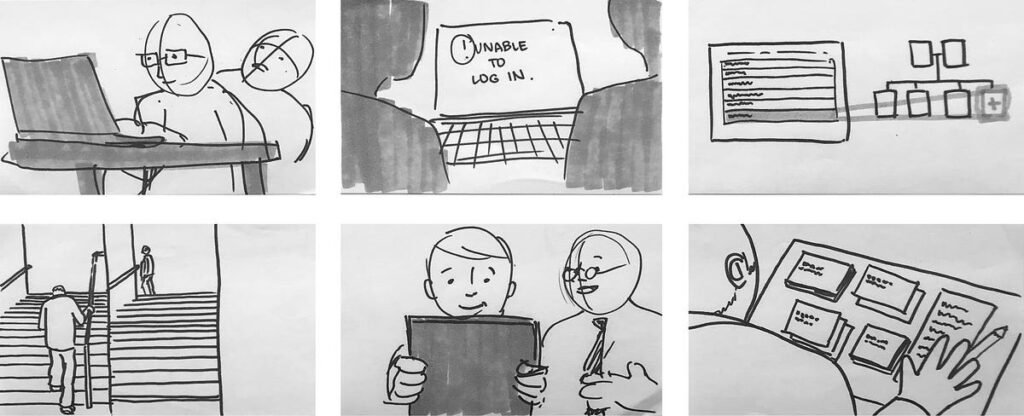
Future Trends and Innovations in Storyboarding for Project Management
As technology advances and project management methodologies evolve, storyboarding is likely to witness several future trends and innovations. Some potential trends in storyboarding for project management include:
Integration of Virtual Reality (VR) and Augmented Reality (AR)
The integration of virtual reality (VR) and augmented reality (AR) technologies into storyboarding can enhance the visual experience and allow for immersive exploration of project concepts. VR and AR can provide a realistic and interactive representation of the project, enabling stakeholders to visualize and interact with the project outcome before its physical realization.
Artificial Intelligence (AI) Assistance for Storyboarding
Artificial intelligence (AI) can assist in automating certain aspects of storyboarding, such as sketching or generating visuals based on project requirements. AI algorithms can analyze project data and create visual representations, alleviating the manual effort required for storyboard creation. AI assistance can enhance efficiency and accuracy in storyboarding, particularly for projects with repetitive elements or complex data.
Mobile Applications and Cloud-based Storyboarding Solutions
The availability of mobile applications and cloud-based solutions for storyboarding enables project teams to collaborate seamlessly, irrespective of their location. Mobile apps allow for on-the-go storyboarding, enabling team members to add, view, and modify frames using their smartphones or tablets. Cloud-based solutions provide a centralized platform for storyboarding, ensuring that all team members have real-time access to the latest version of the storyboard.
Storyboarding for Virtual Collaboration
With the increasing trend of remote and distributed teams, storyboarding can be adapted for virtual collaboration. Virtual collaboration platforms can simulate physical whiteboards or pinboards, allowing team members to create, share, and discuss storyboards in real-time. Virtual collaboration enhances communication and engagement, even in geographically dispersed project teams.
Conclusion
Storyboarding plays a vital role in project management by facilitating effective communication, visualizing project concepts, identifying risks, and improving project planning and execution. By following a structured process and utilizing appropriate tools and techniques, project teams can leverage the benefits of storyboarding to enhance project outcomes. Additionally, adhering to best practices, recognizing the limitations of storyboarding, and learning from successful case studies enable project managers and teams to optimize their storyboarding process. As the field of project management continues to evolve, future trends and innovations in storyboarding offer exciting possibilities for further enhancing project planning and execution.