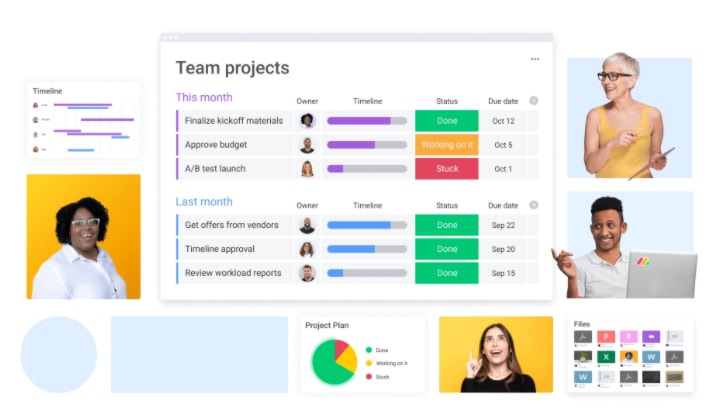
Are you on the lookout for the perfect project management software that can streamline your work processes and help you meet deadlines effectively? Look no further! In this article, we will explore the top features that you should consider when choosing a project management software. From task management and collaboration tools to customizable reports and resource allocation, we will discuss the key functionalities that can make a significant difference in your project management journey. So, let’s get started and find the software that suits your needs like a tailored glove!
Top Features to Look for in a Project Management Software

1. Task Management
1.1 To-Do Lists
When it comes to managing tasks, having a project management software that offers a comprehensive to-do list feature is crucial. A to-do list allows you to list down all the tasks that need to be completed, ensuring that nothing falls through the cracks. With a reliable to-do list feature, you can easily prioritize tasks, set deadlines, and track progress, keeping you organized and on top of your work.
1.2 Task Assignments
Efficient task assignment is another key aspect of effective project management. Look for a software that allows you to assign tasks to team members effortlessly. Being able to assign tasks not only helps in distributing workload evenly but also ensures that everyone knows exactly what they need to do. In addition, the ability to assign tasks to specific individuals allows for accountability and transparency within the team.
1.3 Task Dependencies
Task dependencies are essential for managing complex projects. The feature enables you to define relationships between tasks, establishing dependencies that determine the order in which tasks need to be completed. With task dependencies, you can ensure that tasks are executed in a logical sequence, preventing any bottlenecks or delays. This allows for smoother project flow and better coordination between team members.
2. Schedule Management
2.1 Gantt Charts
Gantt charts are widely recognized as one of the most effective tools for schedule management. This visual representation of a project’s timeline allows you to map out tasks, their durations, and their dependencies in a structured and understandable manner. By using a project management software that offers Gantt chart functionality, you can easily track progress, identify potential delays, and make necessary adjustments to keep your project on schedule.
2.2 Milestone Tracking
Milestones are significant points in a project that mark the completion of a major phase or deliverable. Having a project management software that supports milestone tracking is essential as it allows you to set clear goals and monitor progress towards achieving them. With milestone tracking, you can easily visualize the progress of your project and celebrate key achievements along the way.
2.3 Resource Allocation
Efficient resource allocation is crucial for ensuring that the right people are assigned to the right tasks at the right time. Look for a project management software that offers resource allocation features, allowing you to assign team members to specific tasks and track their availability. This enables you to optimize resource utilization and prevent overloading or underutilization of team members, ultimately contributing to improved project efficiency.
3. Team Collaboration
3.1 Communication Tools
Effective communication is vital for successful team collaboration. Look for a project management software that integrates various communication tools such as chat functionalities, comment threads, and discussion boards. These features facilitate real-time communication and foster collaboration among team members, creating a seamless environment for sharing ideas, providing updates, and resolving issues efficiently.
3.2 File Sharing
In any project, sharing files and documents is inevitable. Ensure that the project management software you choose offers robust file sharing capabilities. From sharing project documents to collaborating on design files, having a centralized file-sharing system streamlines the process and eliminates the need for multiple email exchanges. Look for features such as version control, file access permissions, and the ability to comment and provide feedback directly on shared files.
3.3 Team Calendars
Team calendars are incredibly valuable in ensuring that everyone is on the same page regarding project timelines, deadlines, and team member availability. A project management software with integrated team calendars allows you to share and update calendars, making it easy for team members to view and plan their tasks accordingly. With shared calendars, scheduling meetings, and coordinating project-related activities become much more efficient and error-free.
4. Project Tracking
4.1 Progress Tracking
Efficient progress tracking is crucial for monitoring the status of tasks and ensuring that the project is progressing as planned. Look for a project management software that offers progress tracking features such as task completion percentages, milestones achieved, and overall project progress indicators. These visual representations enable you to quickly identify areas that may require attention, allowing for proactive intervention and timely decision-making.
4.2 Time Tracking
Accurate time tracking is essential not only for monitoring project progress but also for analyzing resource utilization and productivity. A project management software with built-in time tracking capabilities allows team members to track the time spent on specific tasks. This information provides valuable insights into the effectiveness of task estimation, identifies bottlenecks, and helps in allocating resources more efficiently.
4.3 Budget Tracking
Effective budget tracking is crucial for projects with financial constraints. Look for a project management software that provides robust budget tracking features. This includes the ability to set budget limits, track expenses, and generate budget reports. With accurate budget tracking, you can ensure that your project stays within the allocated budget and take necessary measures to address any deviations promptly.

5. Reporting and Analytics
5.1 Customizable Reports
Reporting is an essential aspect of project management as it provides insights into project performance and helps in decision-making. Look for a project management software that offers customizable reporting features. This allows you to generate reports that align with your specific project requirements, showcasing the metrics and data that matter most to your project’s success.
5.2 Dashboards and KPIs
Dashboards and Key Performance Indicators (KPIs) offer a centralized overview of project performance and provide real-time insights. Look for user-friendly project management software that offers customizable dashboards where you can track KPIs that align with your project goals. With visually appealing and intuitive dashboards, you can quickly assess project health and identify areas that require immediate attention.
5.3 Resource Utilization
Analyzing resource utilization is crucial for optimizing efficiency and productivity. Look for a project management software that provides resource utilization reports and analytics. These reports offer visibility into how resources are allocated, allowing you to identify bottlenecks, make informed decisions on resource allocation, and ensure that your team members are effectively utilized.
6. Integration Capabilities
6.1 Compatibility with Other Software
Opt for a project management software that is compatible with the other tools and software you use for your projects. The ability to integrate with popular tools such as communication platforms, document management systems, and development tools eliminates the need for switching between multiple applications. Seamless integration streamlines workflows, enhances collaboration, and increases overall productivity.
6.2 API Access
API access is crucial if you want to build custom integrations or automate workflows using the project management software. An extensive and well-documented API allows for seamless integration with other systems, giving you the flexibility to tailor the software to your specific needs. With API access, you can automate tasks, create custom reports, and synchronize data with other business applications, significantly enhancing productivity and efficiency.
6.3 Data Import and Export
Data import and export capabilities are essential if you want to migrate existing project data or collaborate with external stakeholders. Look for a project management software that offers easy data import and export functionalities. This allows for a smooth transition from existing systems and ensures that you can share project data with clients or partners who may not be using the same software.

7. User-Friendly Interface
7.1 Easy Navigation
A user-friendly interface plays a significant role in ensuring smooth adoption and usage of the project management software. Look for software that offers intuitive navigation, making it easy to find and access essential features and functions. Clear and logical menu structures, searchable options, and customizable views contribute to a seamless user experience, ultimately enhancing productivity and user satisfaction.
7.2 Intuitive Design
An intuitive design helps users quickly understand and utilize the features of the project management software. Look for software that employs visually appealing and consistent design elements. Easy-to-understand icons, clear labels, and logical workflows contribute to a user-friendly experience, reducing the learning curve and enabling team members, regardless of their technical expertise, to navigate and use the software effectively.
7.3 Customization Options
Every project has unique requirements, and having a project management software that allows for customization is valuable. Look for software that offers customizable features such as project templates, task views, and report layouts. This allows you to adapt the software to fit your specific project needs, ensuring that it aligns with your project management methodology and enhances your team’s productivity.
8. Mobile Accessibility
8.1 Mobile Apps
Mobile accessibility is essential for teams that work on the go or have remote members. Look for project management software that offers mobile apps for various operating systems, allowing users to access and manage projects using their smartphones or tablets. Mobile apps enable real-time updates, task management, and collaboration, ensuring that your team can stay connected and productive regardless of their physical location.
8.2 Responsive Web Design
In addition to mobile apps, having a project management software that is optimized for responsive web design is crucial. Responsive web design ensures that the software adapts to different screen sizes and devices, providing a consistent user experience across desktops, laptops, tablets, and smartphones. This flexibility allows team members to access and manage projects seamlessly, regardless of the device they are using.
8.3 Offline Access
While connectivity becomes more accessible, there are instances when you may need to work on projects without internet access. Look for a project management software that offers offline access capabilities. With offline access, you can continue working on and making changes to tasks and documents, which will automatically sync once an internet connection is available. This feature enables uninterrupted productivity, even in remote locations or during network outages.

9. Security and Permissions
9.1 User Roles and Permissions
Security is of utmost importance when it comes to managing projects and sensitive data. Look for project management software that offers robust user roles and permissions. This allows you to define access levels and restrictions for each team member, ensuring that sensitive information is only accessible to authorized individuals. User roles and permissions enhance data security and promote accountability within the team.
9.2 Data Encryption
Encryption is essential for safeguarding your project data and preventing unauthorized access. Choose a project management software that incorporates advanced encryption technologies to secure your sensitive information. This ensures that your project files, communication data, and other critical information remain protected, both while stored and in transit.
9.3 Backup and Recovery
Data loss can have severe consequences for any project. Look for a project management software that offers reliable backup and recovery features. Automatic backups of your project data, including documents, comments, and other project-related information, provide peace of mind knowing that your data is safe and can be recovered in the event of accidental deletion or system failures.
10. Scalability
10.1 Multiple Projects
Scalability is an essential consideration if you anticipate managing multiple projects simultaneously. Look for a project management software that can handle multiple projects without compromising performance or usability. This includes features such as project grouping, project portfolios, and the ability to switch between projects seamlessly. Scalability ensures that you can efficiently manage and track progress across various projects, regardless of their size or complexity.
10.2 Multiple Teams
Managing projects with multiple teams requires software that can support collaboration and coordination across different groups. Look for project management software that allows for the creation of multiple teams within a project. This allows team members to focus on their specific tasks while providing project managers with an overview of each team’s progress. With support for multiple teams, you can facilitate efficient collaboration and ensure clear communication within the project.
10.3 Growing Organizational Needs
Consider the scalability of the project management software to meet the evolving needs of your organization. As your organization grows, you may require additional features, integrations, or customizations. Look for a software that offers flexibility and can accommodate your changing requirements. This ensures that your project management software will continue to meet your organization’s needs as it expands and evolves.
In conclusion, the most important functions to look for in a project management software include comprehensive task management, efficient schedule management, seamless team collaboration features, robust project tracking capabilities, reporting and analytics tools, integration capabilities, user-friendly interface, mobile accessibility, strong security and permissions, and scalability to accommodate future organizational needs. By prioritizing these features, you can ensure that your project management software effectively supports your team’s workflows and enables successful project execution.








